This plugin enables you to insert items (one by one or by a selection on one or several categories) from Edocman in your Newsletter. You can also use this plugin to automatically include your newly created (or modified) Edocman items in an Auto-newsletter or a Newsletter. You can search in all your Edocman items and then click on one of the item to include it in your Newsletter.
Single item

You can use this interface to insert any Edocman item in your Newsletter. Each item can be selected one by one.
Display: select the part of the content you want to display
- Title Only: only the document title
- Intro Only: the title and everything before the "read more" link
- Text: the title and everything after the "read more" link
Clickable Title: make your title clickable (so linked to your online version) or not.
Display pictures: when creating a Edocman item, you can attach a picture to your item. You can decide to display or not this picture in your Newsletter.
Additional parameters:
- Show Created Date
- Show Owner: Show Creator name
- Show Category: Show Main category of documents
Auto documents
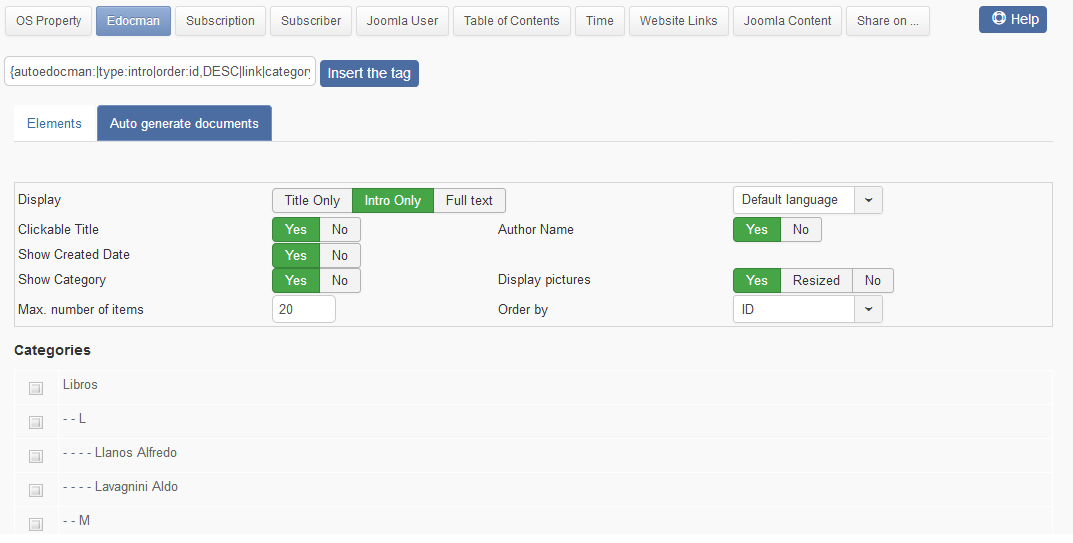
You can select one or several Edocman categories and AcyMailing will automatically include the Edocman items belonging to the selected categories.
Maximum Number of Items: The inserted tag will be replaced by a maximum of X Edocman items.
Order by: You can select opton to sort documents by ID, created time, modified time, title or randomize.
